So far our camera was in a fixed position and transformations happened in object space. In this post we will look at the larger picture.
As shown in the diagram below, a 3D object in a scene starts off from object space. Model transformation places it in the world space. Based on the camera position the entire world is transformed into Camera space or view space. This is called view transform. This is done using viewing matrix. It is later moved to screen space using Projection matrix.
Model Matrix
Model Matrix is responsible for moving 3D objects from object space to world space. The affine transformation discussed in Lesson 06 are applied.
View Matrix
When the hypothetical camera position is changed, the whole world is transformed around it using view matrix. The view matrix is computed as below from glm as below.
1. Camera position
The camera position or eye is a vector in world space that points to the camera's position.
2. Camera direction vector
The Camera direction vector is the direction at which the camera is pointing at. This is computed from the scene's origin or center in this case it's (0,0,0). Subtracting the camera position vector from the scene's origin vector thus results in the direction vector. This must always point to +Z axis by RHS convention.
3. World up vector
The up vector (0,1,0) points to worlds Y axis. This may not be always the case.
4. Right axis vector
The right axis vector represents the positive x-axis of the camera space. This is obtained by doing a cross product on the up vector and the camera direction vector from step 2.
For example, if the camera is moved on top of the cube say (0, 3, 0), we will be looking at the top of the cube. The eye is (0,3,0), center is (0,0.0) and up is (1, 0, 0) not (0,1,0).
Projections
The final matrix is projection matrix. There are two types of projections
Orthographic and Perspective. The traits are as below.
The following shows another view with the view frustum. A view frustum is a rectangular box that confines the image rendered to be shown on the screen.
The volume or the frustum is defined by the left, right, top, bottom, near and far plane values.
The perspective projection is computed in glm as below
perspective(float fovy, float aspect, float zNear, float zFar);
In Perspective projection, the frustum appears as a truncated pyramid.
fovy is the Field of View (FOV) or zoom factor
aspect is the aspect ratio of the viewport. i.e., width/height.
ZNear is the distance from the camera to the near plane
ZFar is the distance from the camera to the far plane
Example:
perspective(45.0, 1.84, 1.0, 100.0)
The screenshot below shows the perspective projection of the colored cube rotated 20 degree pitch and 20 degree yaw.
The ortho projection is computed in glm as below
ortho(xmin, xmax, ymin, ymax, zmin, zmax);
xmin, xmax are left and right of the view frustum
ymin, ymax are top and bottom of the view frustum
ZMin is the distance from the camera to the near plane
ZMax is the distance from the camera to the far plane
In orthogonal view it appears as a cube.
Example: ortho(-1.84, 1.84, -1.0, 1.0, 1.0, 100.0); The 1.84 is the aspect ratio.
The screenshot below shows the orthographic projection of the colored cube rotated 20 degree pitch and 20 degree yaw.
Sometimes it's useful to x,y,z coordinates in the object space based on the mouse cursor position. UnProject() accomplishes this.
The X,Y coordinates from the mouse cursor position and Z value from the depth buffer is used to compute the window coordinates. Later this is passed to glm unProject() along with Model, View and Projection Matrix, to get the co ordinates in world space.
For example,
from depth buffer Z = 0.79
Using Model, View, and Perspective Projection matrices, the world space coordinate is calculated as
0.22, 0.12, 0.43.




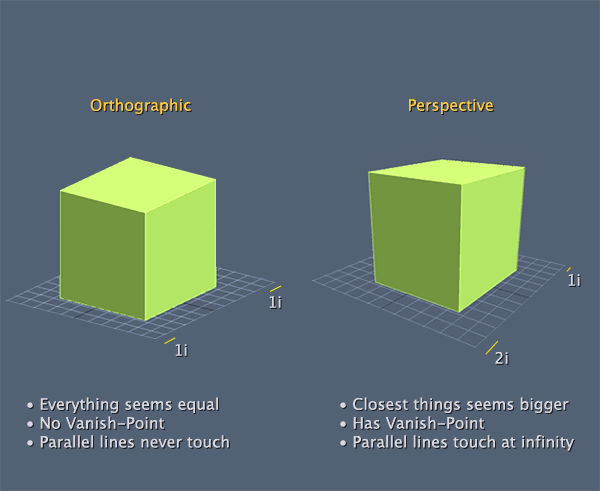




No comments:
Post a Comment