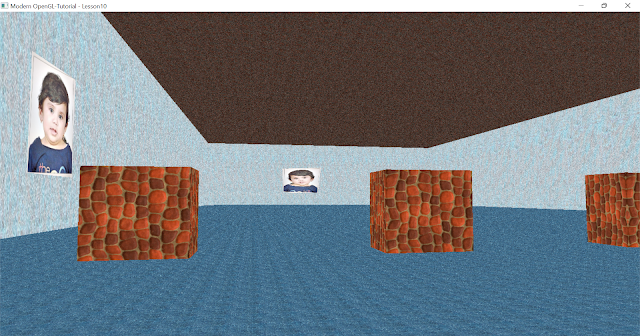In this post we will discuss implementation of Orbit or Arcball style Camera.
Learn Modern OpenGL for Windows OS from scratch and its use in areas such as clinical imaging.
Sunday, August 28, 2022
Saturday, August 6, 2022
Wednesday, August 3, 2022
Lesson 08: Start Camera and Roll
In this post understand cameras space and Perspective and Orthographic projections interactively.
The cube can be rotated using x, y and z keys. The The camera space can be changed by checking LookAt checkbox and supplying varying input for Position, Target and Up vectors.
Similarly, Perspective Projection can be changed by checking Perspective checkbox and supplying varying input for FOV, Near Plane and Far Plane. The FOV can be changed by typing page up and down keys or mouse wheel.Orthographic Projection can be changed by checking Orthographic checkbox and supplying varying input for X minmax, y minmax and Z minmax values.
Subscribe to:
Comments (Atom)